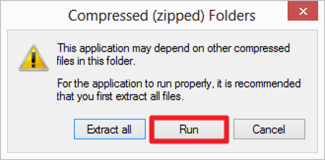There is a small utility from Microsoft that was part of the Windows 2000 resource kit,
It will run on all versions of Windows including 8 and Windows 10. Best of all, it's free!
Running in the System tray allows you change the default printer by just right clicking
.
This small utility called Default Printer, that can be downloaded by clicking on this Link
Just unzip defptr.zip to your desktop or any folder on your Computer and double click on Defptr
To change your default printer, right click on the printer icon in the System Tray and select the printer you want set as the default.
Just unzip defptr.zip to your desktop or any folder on your Computer and double click on Defptr
To change your default printer, right click on the printer icon in the System Tray and select the printer you want set as the default.
Next time you print, you will not need to select the printer because the default is either not online or it's used at the office.
To make Default Printer launch at start up, just drop Defptr.exe into your start up folder, by right clicking on Start and select Explore.
When Windows Explorer opens, expand Programs, then copy Defptr.exe to the Start up folder.