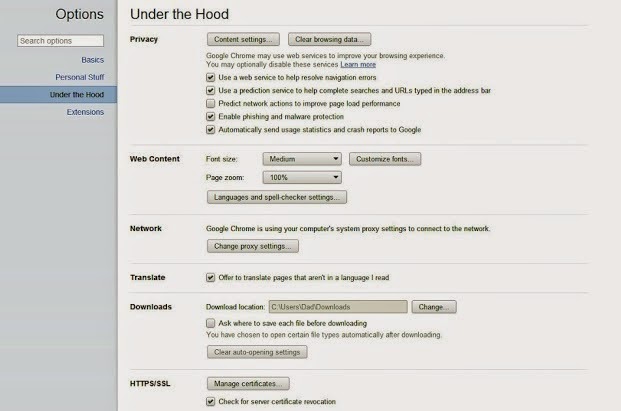The main cause : DNS Pre-Fetching Feature
If you’ve been to the "Show Advanced Settings" (Hidden inside the wrench) you would notice a setting called "Predict network actions to improve page load performance"
Everyone including me would have ticked this checkbox because it seems to bring only benefits and it sounds promising.
However, it is not the case here, while I still cannot explain why this is happening, just un-check the check box to bring your Chrome back to its speedy glory.
Well I tried it, and it makes a difference straight away..
Hit Shift Esc to bring up the Chrome task manager...
Try it and report back... Before I had up to 50% CPU, now, it is down to a reasonable 18 -20%
If you’ve been to the "Show Advanced Settings" (Hidden inside the wrench) you would notice a setting called "Predict network actions to improve page load performance"
Everyone including me would have ticked this checkbox because it seems to bring only benefits and it sounds promising.
However, it is not the case here, while I still cannot explain why this is happening, just un-check the check box to bring your Chrome back to its speedy glory.
Well I tried it, and it makes a difference straight away..
Hit Shift Esc to bring up the Chrome task manager...
Try it and report back... Before I had up to 50% CPU, now, it is down to a reasonable 18 -20%