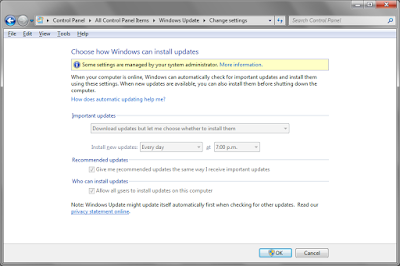If you are using Windows 10 or any previous versions and want to be able to change Windows Update settings, but see this message
"Some settings are managed by your system administrator"
This will do the trick
None of the usual Windows Update repair tools corrected the problem.
Type regedit in RUN or Start search box and press Enter. It'll open Registry Editor.
Navigate to HKLM\Software\Policies\Microsoft\ Windows\WindowsUpdate
Navigate to HKLM\Software\Policies\Microsoft\ Windows\WindowsUpdate
- Remove any and all values within this key. Most likely, the culprit is a faulty Windows Update source server. Sometimes this is the result of a latent or previous infection.
- Finally, download and run Microsoft FixIt 50202.
Reboot the computer and check to see that Windows Update is working properly.
An annoying issue sure, but at least this solution works!
Note
This should not be performed if your computer uses a Group Policy for Windows Update