Google reverse image search
Google Images has a Search by Image feature for performing reverse image searches. Unlike traditional image retrieval, this feature removes the need to type in keywords and terms into the Google search box. Instead, users search by submitting an image as their query. Results may include similar images, web results, pages with the image, and different resolutions of the image. For example, if you search using a picture of a beach, you might get results including similar beaches, information about the same beach, and websites that use the same beach picture.
You can access Search by Image in four ways, If you do not have a camera in the search box as shown below, Simply go toThis link
Upload an image Click the camera icon in the Google search box. Select "Upload an image" and choose an image from your computer to upload.
Drag and drop Click and drag an image from your computer into the Google search box. Not all browsers support this feature; use Chrome or Firefox 4+.
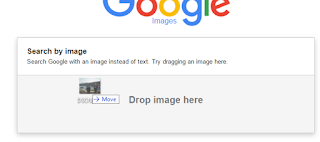
Search using image URL Click the camera icon in the Google search box. Copy your image URL into the box labeled "Paste image URL".
Right-click an image In Chrome or Firefox, right-click an image and select "Search Google with this image". Firefox requires users to first download Google's Search by Image add-on.
Google Images has a Search by Image feature for performing reverse image searches. Unlike traditional image retrieval, this feature removes the need to type in keywords and terms into the Google search box. Instead, users search by submitting an image as their query. Results may include similar images, web results, pages with the image, and different resolutions of the image. For example, if you search using a picture of a beach, you might get results including similar beaches, information about the same beach, and websites that use the same beach picture.
Drag and drop Click and drag an image from your computer into the Google search box. Not all browsers support this feature; use Chrome or Firefox 4+.
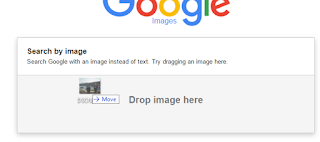
Search using image URL Click the camera icon in the Google search box. Copy your image URL into the box labeled "Paste image URL".
Right-click an image In Chrome or Firefox, right-click an image and select "Search Google with this image". Firefox requires users to first download Google's Search by Image add-on.


Comments