Here's what's included in the update:
 |
Showing Windows Defender Advanced Treat Protection (ATP) Service |
Windows Defender Advanced Threat Protection (ATP) Service
ATIP is a service to help businesses detect and respond to advanced attacks, beyond what you get in Windows Defender. The Creators Update beefs up those abilities by enabling sensors to detect threats that hang out in system memory or kernel-level exploits. IT admins can add their own alerts, and the remediation actions support will reduce response time. This will be part of the Windows 10 Enterprise version only.
Registry Editor Enhancements
You can use shorthand notation for HKEY names in the address bar. For example, you can use “HKCR”, “HKCU”, “HKLM”, and “HKU” instead of typing or pasting the respective full name “HKEY_CLASSES_ROOT”, “HKEY_CURRENT_USER”, “HKEY_LOCAL_MACHINE” or “HKEY_USERS” into the address bar.
Trackpad on Touchscreen
You can now send your tablet display to a second screen via a virtual touchpad. To activate it, you connect to a monitor, open Action Center and tap Project Quick Action. When you press and hold the taskbar you can then select Show Touchpad Button to bring up a black box on the bottom right corner. You can tweak the trackpad settings in Settings > Devices > Touchpad.
New Display Settings
Windows 10 will now know when sunrise and sunset happens. And it will use that knowledge to automatically adjust the amount of blue light emitted at night. Microsoft is also simplifying the options to let users switch resolution easier and improve DPI.
Edge Browser Improvements
These include the addition of a tab preview bar that lets you glance at the rest of your tabs without leaving the page you're on. You'll also be able to save and restore whole sets of tabs. Microsoft will also now black untrusted Flash content by default.
Windows Upgrade Analytics
Better Privacy Controls
Microsoft released a new web-based privacy dashboard, which lets you control and see Microsoft's activity such as location, search and browsing. When Creators launches you'll also be able to opt into one of two levels of data collection: Basic or Full. At Basic, Microsoft will not collect data about installed apps, error reports or whether Windows is running right.
UEFI
A new Unified Extensible Firmware Interface conversion tool that will reduce the need for IT professionals to manually convert Windows 7 devices using legacy BIOSes. The tool will be integrated with other management tools such as System Center Configuration Manager.
Unified Update Platform (UUP)
The UUP reduces the size of update downloads across tablets, smartphones, PCs, IoT devices and Hololens through the use of differential download technologies. That means a differential download package will contain the changes that have been made since the last time the Windows device was updated. Microsoft says the technology can shrink the download file size by up to 35 percent.
The UUP also changes how a device checks for updates, allowing the Windows Update service to decide which updates are actually necessary. That means pushing fewer updates on a system. Microsoft says this is particularly important for mobile devices.
"It's important to note that with UUP, nothing will look or behave differently on the surface, UUP is all underlying platform and service optimization that happens behind the scenes," said Bill Karagounis, director of program management for Microsoft's Windows Insider Program and OS Fundamentals.
Virtual Machine Display Scaling
Hyper-V Virtual Machines aren't always scaled the way you might want. Creators Update brings a new Zoom option in the View menu, which allows you to override the default scaling and set it to 100, 125, 150 or 200. This also led to a fix a problem in which certain virtual machines wouldn't display the remote desktop connection bar after entering full-screen mode.
Stop Bloatware Installation Windows
Windows 10 users will be able to turn on a feature that will prevent the installation of classic Win32 apps, making the only source for app downloads the Windows Store. If someone tries to install a Win32 app that will get a dialog pop-up that says apps from Microsoft's store are safe and reliable. There's also an option to allow people to download them anyway, after seeing the warning.
Container-Based Isolation in Edge
Microsoft built a new security feature into Edge browser, a container-based isolation technology codenamed Barcelona. Windows executives have named Barcelona the Windows Defender Application Guard, which will use virtualization-based security to isolate potentially malicious code into containers.
Easier Team Collaboration Other Fixes
From within the Windows Analytics Dashboard, you'll get more telemetry on device-health of PCs. The Operations Management Suite will be integrated directly with the dashboard for a more secure way to analyze those insights.
Microsoft released a new web-based privacy dashboard, which lets you control and see Microsoft's activity such as location, search and browsing. When Creators launches you'll also be able to opt into one of two levels of data collection: Basic or Full. At Basic, Microsoft will not collect data about installed apps, error reports or whether Windows is running right.
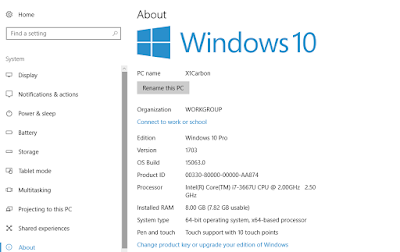



Comments