You can install Remote Server Administration Tools for Windows 10 only on the full release of Windows Professional or Windows Enterprise.
Otherwise you will receive a “This update does not qualify for your computer.” message when you try to install it.
This pertains to Windows 10 Version 1809 and Higher
The ability to manage Group Policy on a domain via the Group Policy Management Console is not available on Microsoft Windows 10 or Windows 8 by default
You will need to install Remote Server Administration Tools first, then activate it.
Here’s how it’s done.
Otherwise you will receive a “This update does not qualify for your computer.” message when you try to install it.
This pertains to Windows 10 Version 1809 and Higher
The ability to manage Group Policy on a domain via the Group Policy Management Console is not available on Microsoft Windows 10 or Windows 8 by default
You will need to install Remote Server Administration Tools first, then activate it.
Here’s how it’s done.
- From the Start menu, select Settings > Apps.
- Click the hyperlink on the right side labeled Manage Optional Features and then click the button to Add feature.
- Select RSAT: Active Directory Domain Services and Lightweight Directory Tools.
- Click Install.
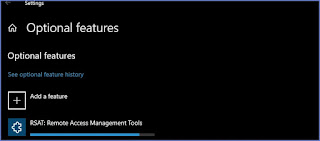
Comments