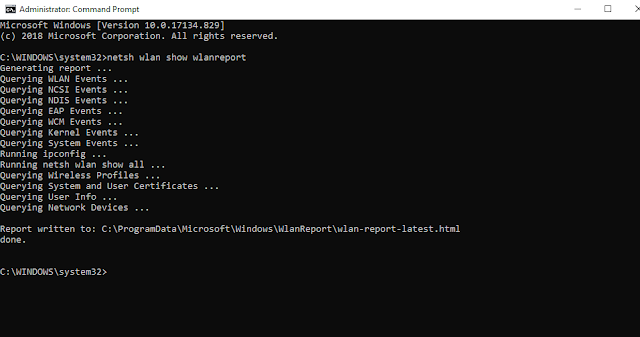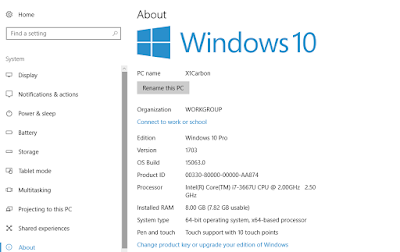Windows 10 Administrative Tools
Windows 10 comes with a number of utilities available in the Administrative Tools folder. They include: Component Services - Manage Component Object Model (COM) components. These services should be used by develo pers and administrators. Computer Management - Allows to manage various options of local or remote computers with a consolidated user interface. It allows you to maintain file systems, view logs and manage users and system services. This tool includes a number of tools which available separately in the Administrative Tools folder. Defragment and Optimize Drives - While Windows automatically defragments drives as part of regular maintenance, this tool allows you to execute the defragmentation manually. Disk Cleanup - Use this tool to remove temporary files, old logs, empty the Recycle Bin, and delete redundant Windows Update files. E vent Viewer - View system and application logs. Hyper-V Manager - Allows the user to manage his virtualization platform where avai